In the high-stakes world of sports streaming, one service has emerged as a strong contender: ESPN Plus.
As an ardent fan and follower of sports, I decided to take the plunge into this subscription-based platform, eager to see if it lived up to the hype.
Promising exclusive live events, original shows, and on-demand series not available on the ESPN networks, ESPN Plus seemed like a dream come true for any sports enthusiast. But did it deliver?
In this comprehensive review, I'll share my personal experience with ESPN Plus, dissecting its features, content, user interface, and value for money.
Whether you're a casual viewer or a die-hard sports junkie, read on to find out if ESPN Plus is the game-changer it claims to be.
ESPN Plus Review Summary
ESPN Plus: The Streaming Game-Changer for Sports Fans $9.99/month

Name: ESPN Plus
Description: The platform delivers live sports from some of the best leagues and competitions worldwide. It's considered one of the best streaming services for sports enthusiasts, offering a comprehensive package from sports stalwart ESPN. Along with live game coverage, it also provides on-demand series, documentaries, and exclusive news articles on a vast array of sports.
Offer price: Starting from $9.99 per month
Currency: USD
Application Category: Streaming, Movies/Series
- Movies / Series / Live TV Selection
- Price Comparison
- Video Quality / Userability
Summary
ESPN Plus is a subscription-based streaming service that focuses primarily on sports. This service offers thousands of exclusive live events, original studio shows, and acclaimed series that aren't available on the ESPN networks. Members can access their account to stream all the exclusive live sports and the latest episodes of their favorite shows and ESPN originals.
How do I get ESPN Plus for free?
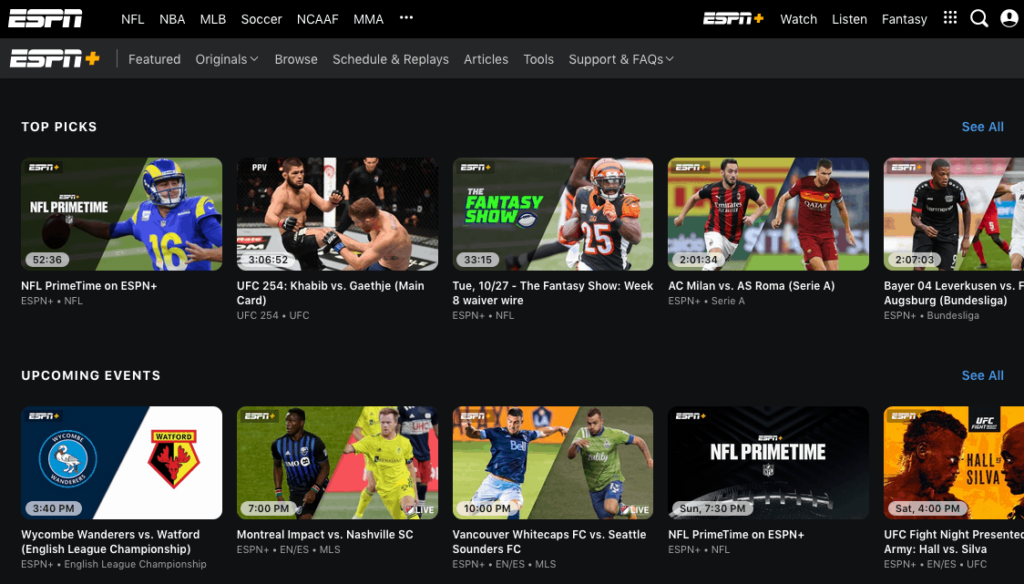
As of 2023, ESPN Plus no longer offers a free trial to its new subscribers. The option, which was initially available when the service launched in 2018, has since been discontinued.
The cost for ESPN Plus is $9.99 a month. Although there isn't a free trial, you have the flexibility to cancel your subscription at any time. This means you could sign up to watch just one game or event and then cancel your subscription, only being charged for one month.
There are some alternative ways to explore ESPN Plus content without an individual subscription. For instance, ESPN Plus is included in the Disney Bundle along with Disney+ and Hulu for $13.99 per month.
Please note that while there are articles discussing how to watch ESPN live for free, these do not specifically refer to ESPN Plus, which is a separate service from the main ESPN network.
>> Click here to sign up for Disney Bundle for $13.99/mo
How much is ESPN Plus monthly?
| Subscription Plan | Price |
| Monthly Subscription | $9.99 |
| Yearly Subscription | $99.99 (around 17% off) |
Is ESPN Plus free with Amazon?
No, ESPN Plus is not free with Amazon.
ESPN Plus requires a separate monthly subscription, which is not included with an Amazon Prime membership (sign up for Amazon Prime 30 days free trial).
You can access ESPN+ content through Amazon Prime Video, but you still need to have an active ESPN+ subscription.
>> Click here to read my in-depth review of Prime Video
What is the cheapest way to watch ESPN Plus?
The most cost-efficient is through the Disney bundle, which includes ESPN+, Disney+, and Hulu for $12.99 per month. This provides access to a wide range of content across the three platforms.
If you're only interested in ESPN and some other selected channels, Sling TV's Orange plan has the cheapest option at $40 per month. This gives you access to ESPN among other channels, but not ESPN+.
Another economical way to get ESPN Plus specifically is by opting for an annual subscription at $99.99 per year, saving you about 17% compared to the monthly rate.
Please note that prices may vary based on location and available promotions.
Is ESPN Plus free on Hulu?
ESPN Plus is not available for free on Hulu. However, you can access ESPN+ content through the Hulu app if you have an active ESPN+ subscription.
Additionally, ESPN Plus is included in the Hulu + Live TV package, which costs $69.99 per month for its ad-supported plan and $82.99 per month for its no-ads plan. This package also includes Disney+ and more than 75 live TV channels.
Another option is the Disney bundle, which we mentioned above that includes ESPN+, Disney+, and Hulu for $13.99 per month. Which is the best option in terms of number of channels and pricing, this is the route I went for. Think about it, for just $3 extra per month, I get access to all 3 streaming giants. Pretty no-brainer deal to me.
What channels are on ESPN Plus?
ESPN Plus doesn't offer traditional broadcast channels like a standard cable or satellite subscription would. Instead, it provides exclusive content and live events.
The service includes:
- Live sports coverage, including MLB, NHL, NBA, MLS games, college sports, PGA golf, Top Rank Boxing, and Grand Slam tennis.
- ESPN+ originals, such as Detail, Draft Academy, 30 for 30 and ESPN Presents documentaries.
- Exclusive shows and stories.
Please note that the availability of certain events may vary due to rights restrictions.
Can I watch all college football games on ESPN+?
ESPN+ allows subscribers to stream a variety of college football games. However, it's important to note that not all college football games are available on ESPN+. The service primarily offers coverage of games from smaller conferences and select games from larger conferences.
For the biggest college football games, particularly those involving teams from major conferences, these will typically air on traditional ESPN channels or other networks like ABC, NBC, CBS, FOX, ESPN, and FS1, which may require a TV provider subscription.
So, while ESPN+ provides access to a significant amount of college football content, it doesn't cover every game. To watch all college football games, you'd likely need a combination of services, including a cable or satellite subscription or a live TV streaming service, in addition to ESPN+.
Do you need a TV provider for ESPN+?
No, you do not need a TV provider to access ESPN+. ESPN+ operates as a standalone subscription service that is separate from ESPN's cable channels. This means you can subscribe to ESPN+ and access its content without having a cable or satellite television subscription.
However, it's important to note that an ESPN+ subscription does not give you access to ESPN's cable channels (ESPN, ESPN2, ESPNU, ESPN News, etc.). These channels require a separate subscription through a cable or satellite provider or a live TV streaming service like Sling TV, Hulu Live TV, YouTube TV, or DirecTV Stream.
Does YouTube TV have ESPN Plus?
No, at the time of writing this review (September 2023), ESPN+ is not available through YouTube TV.
However, it's worth noting that you can access the standard ESPN channels through YouTube TV, but ESPN+ content requires an additional subscription.
You can watch ESPN+ content on your TV by using devices that support the ESPN app, which includes most smart TVs, streaming boxes, game consoles, and mobile devices. Once you've subscribed to ESPN+, you can log in to the ESPN app with your ESPN+ account and access the content.
Can I get ESPN+ on Roku?
Yes, you can get ESPN+ on your Roku device. Here are the steps to do so:
- Add the ESPN channel to your Roku device.
- Open the ESPN app on your Roku.
- Go to the Settings.
- Select Subscriptions.
- Select ESPN+.
- Log in to your ESPN+ account.
- If needed, enter the activation code provided on your TV screen in a web browser.
Once you've completed these steps, you should be able to stream ESPN+ content directly through your Roku device.
How do I Cancel ESPN Plus?
To cancel your ESPN+ subscription, follow these steps:
- Log in to your ESPN+ account.
- Click on your profile icon.
- Select ‘Manage my ESPN+ Subscription'.
- Navigate to your ESPN+ subscription details and click ‘Manage'.
- Here you should find an option to ‘Cancel Subscription'. Click on it and confirm your cancellation.
Please note that if you subscribed to ESPN+ through a third-party platform like Roku, Apple, or Google, you might need to cancel your subscription through that specific platform.
Frequently Asked Questions
1. How many users can use ESPN+ at once?
ESPN+ allows users to stream content on up to three devices simultaneously. This applies to most of the content available on ESPN+.
However, for Pay-Per-View (PPV) events, you can only stream on two devices at a time.
2. How do I activate ESPN Plus on my TV?
Please note that the exact process might vary slightly depending on the specific model of your TV or streaming device. The steps below work for most TV models today.
To activate ESPN Plus on your TV, follow these steps according to multiple sources:
- Download the ESPN app on your Smart TV or streaming device (such as Roku, Apple TV, etc.)
- Open the ESPN app and navigate to the settings or subscriptions section
- Look for ESPN+ and click on it. You may need to subscribe to ESPN+ if you haven't already, which is available at $9.99 per month
- You should see an activation code on your TV screen
- On a separate device (like a computer or smartphone), go to espn.com/activate
- Log in to your ESPN account
- Enter the activation code displayed on your TV screen
- Click ‘Continue' or ‘Submit'
Your ESPN+ subscription should now be active on your TV. You can start streaming ESPN+ content via the ESPN app on your TV.
3. What is the video/streaming quality of ESPN Plus?
ESPN+ currently allows for streaming in high definition, with the highest resolution reaching up to 1080p. This ensures that your sports viewing experience is of excellent quality in Full HD. Additionally, if your television or streaming device supports it, ESPN+ can deliver content at a smooth 60 frames per second.
However, streaming quality may depend on factors such as internet speed and the demands of streaming live events smoothly. If you experience persistent issues with poor streaming quality or freezing/stalling, ESPN recommends contacting their Customer Care.
4. Can I watch monday night football on ESPN Plus?
Absolutely, you can watch Monday Night Football on ESPN Plus. However, it's important to note that this service is only available for select games.
ESPN Plus is officially streaming and broadcasting Monday Night Football, making it accessible wherever you can find an ESPN stream. In certain weeks of the season, ESPN Plus will carry MNF simulcasts, enhancing your football viewing experience.
5. Can you buy ESPN Plus only?
Absolutely, ESPN Plus is available as a standalone service and you don't need to have an existing cable or ESPN subscription to purchase it.
You can subscribe to ESPN Plus directly from their website or through the ESPN app.
After subscribing, you'll have access to exclusive live sports, original shows, and on-demand content.
This flexibility makes ESPN Plus a great option for sports fans who want to catch all the action without committing to a traditional cable package.