Grammarly: A Lifesaver or Overrated? An Unbiased Review $12/month

Name: Grammarly
Description: Beyond just being a tool for correction, Grammarly also aids in expressing oneself better by finding the most suitable words to convey ideas. It also has a feature to check for plagiarism, making it more than just a basic grammar checker since its initial release in 2009.
Offer price: Premium Plan Starts from $12 per month
Currency: USD
Application Category: Artificial Intelligence (AI)
- Price Comparison
- AI Features
- Usability / UX
Summary
Grammarly has developed a generative AI product designed to assist users in composing, rewriting, and ideating in their unique voice. This makes it a comprehensive tool that goes beyond simple error checking to help users improve their overall writing quality and effectiveness.
Pros
- Improved Writing Accuracy: Greatly improves writing accuracy by catching most punctuation errors and misspelled words
- Time-Saver: Takes only a few minutes to use and provides real-time error checking
- Diversity in Writing Styles: Supports diverse writing styles and corrects you as you type
- User-Friendly Interface: Easy to use and provides real-time feedback on writing
- Plagiarism Checker: Includes a built-in plagiarism checker
- Availability: Available for both desktop and mobile platforms
Cons
- Cost: The free service is limited, and full service requires a premium subscription
- Internet Connection Required: Requires an internet connection to work, which can be inconvenient for some users
- Delays: Delays may happen quite frequently sometimes when using the software
What is Grammarly?
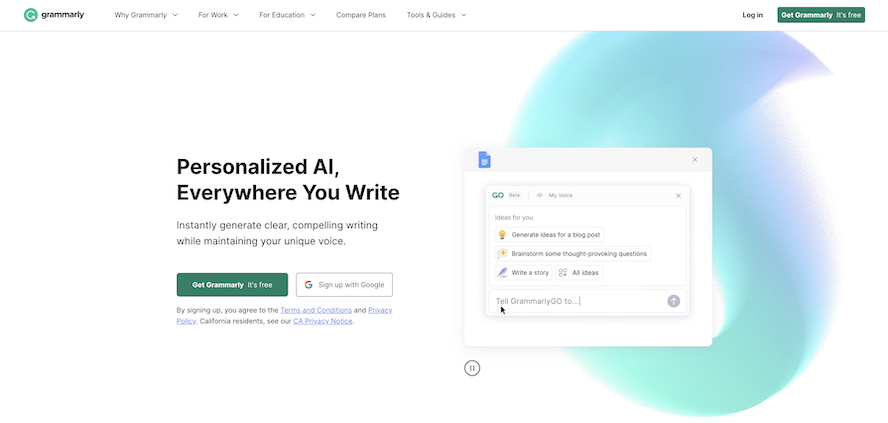
Grammarly is a digital writing tool that uses artificial intelligence and natural language processing to detect and correct grammar errors, spelling mistakes, punctuation errors, word choice, and style mistakes in text.
It's an application that can be added to your web browser, desktop, or smartphone, providing real-time corrections as you type.
Is Grammarly Really Worth It?
We personally use Grammarly and would recommend it.
But don't just take our words for it… check out what people on the internet are saying:
- Kindlepreneur: the premium version of Grammarly is worth every penny, especially for those who opt for the annual plan, which offers significant savings
- GEEditing: affirms that Grammarly Premium is beneficial, describing it as a valuable second set of eyes on your writing
- TechRepublic: considers the monthly fee for Grammarly Premium a small price to pay considering the benefits gained from the service
- On Reddit: users have mixed opinions; while some find the free version sufficient, others see value in the premium version despite acknowledging areas for improvement
- Become A Writer Today: tested Grammarly against other grammar checkers and found it effective for most types of writers
- Codeless: endorses Grammarly Premium and Grammarly Business, describing them as worth the investment after testing over two dozen grammar and plagiarism checkers
- Outlook India: recommends Grammarly Premium for professional writers or companies requiring pristine content
- ProWritingAid: suggests it's a great tool for high school and college students wanting to improve their essays and avoid plagiarism
In conclusion, whether Grammarly is worth it can depend on individual needs and expectations.
The free version provides basic corrections, but for more comprehensive feedback and features, the premium version might be a worthwhile investment.
The Pros & Cons of Grammarly
Benefits:
- Improved Writing Accuracy: Greatly improves writing accuracy by catching most punctuation errors and misspelled words
- Time-Saver: Takes only a few minutes to use and provides real-time error checking
- Diversity in Writing Styles: Supports diverse writing styles and corrects you as you type
- User-Friendly Interface: The software is easy to use and provides real-time feedback on writing
- Vocabulary Enhancement: Gives vocabulary suggestions and checks your style
- Plagiarism Checker: Includes a built-in plagiarism checker
- Availability: Available for both desktop and mobile platforms
Drawbacks:
- Cost: The free service is limited, and full service requires a premium subscription
- Internet Connection Required: Grammarly requires an internet connection to work, which can be inconvenient for some users
- Delays: There can sometimes be delays when using the software
Is Grammarly 100 Percent Free?
Grammarly does offer a free version of its software that includes basic grammar, punctuation, and spell checking.
However, it's not 100% free if you want to access the advanced features.
Grammarly Premium, which includes additional features like suggestions for tone, clarity, conciseness, and more, comes at a cost.
So, while Grammarly can be used for free to correct some typos and simple grammatical errors, the more powerful features are part of the paid subscription.
How Much Does Grammarly Cost?
- Grammarly Individual Plan: This plan costs $30 per month if paid monthly. If you opt for an annual subscription, the cost is reduced to $12 per month (billed as one payment of $144 annually)
- Grammarly Quarterly Subscription: This plan costs $60, billed as one payment that covers you for three months
- Grammarly Business Plan: The business plans cost $15 per month per user, with a minimum of three users. The annual subscription for Grammarly Business can vary from $150 to $180 depending on the number of team members
- Grammarly EDU (Education) Plan: This plan starts at $700 per year for 10 users. For 20 users, it's $1,000 a year, and 50 users cost $1,700 per year
For the full features comparison, check out Grammarly pricing plans.
Disclaimer: these prices are as of 2023 and may change over time.
Is there a Software Better than Grammarly?
While Grammarly is a popular tool for checking grammar and spelling, there are several other tools that some users find to be better alternatives:
- ProWritingAid: This tool offers more comprehensive feedback on writing style and readability. It also provides reports on overused words, cliches, sticky sentences, and more
- Ginger: Ginger is another powerful grammar-checking software that edits your content. It also offers features like sentence rephrasing, translation, and text reader
- Hemingway App: Hemingway is appreciated for its focus on readability. It highlights complex sentences, passive voice, and unnecessary adverbs. It also works offline
- Microsoft Editor: As part of the Microsoft 365 suite, this tool provides grammar, spelling, and style suggestions in Word, Outlook, and other Microsoft apps
- Copy.ai: as easy to use as Grammarly and even easier to set up. It's often chosen for its capabilities in text creation and research
Remember, the best tool depends on your specific needs and budget.
Some might prefer Grammarly for its user-friendly interface and real-time suggestions, while others might prefer an alternative that offers more detailed feedback or require different features.