Jumpstart Your Content Marketing with INK AI $39/month

Name: INK AI
Description: A cutting-edge artificial intelligence tool designed to assist with content creation and optimization. It is an all-in-one AI content suite that combines several different features including AI writing, SEO optimization, keyword research, and detection.
Offer price: Starting from $39 per month when billed annually
Currency: USD
Application Category: Artificial Intelligence (AI)
- Price Comparison
- AI Writing Features
- AI Writing Quality
- Usability / UX
Summary
INK AI is touted as the world's best AI content assistant for marketing and SEO. It allows users to create content on a scale faster than ever before, leveraging industry-leading SEO optimization and semantic intelligence.
The software also includes a chat feature, making it an ultimate writing assistant for anyone looking to create high-quality content quickly and easily.
Pros
Ease of Use: The user interface is clean and intuitive, making it easy to navigate even for beginners.
SEO Optimization: INK AI provides real-time SEO suggestions, helping users optimize their content for search engines.
Content Improvement: Besides SEO, it also offers grammar and style suggestions to improve the overall quality of the content.
Keyword Analysis: The tool can suggest relevant keywords and provide data on keyword volume and competition.
Competitor Analysis: INK AI can compare your content with top-ranking articles, offering insights into how to make your content stand out.
Free Version Available: There is a free version of the tool available which offers a good range of features.
Cons
Limited Features in Free Version: While the free version offers a good range of features, some advanced features are only available in the paid version.
Not a Substitute for Human Creativity: While INK AI can assist in creating SEO-optimized content, it still requires human input to ensure that the content is engaging and resonates with the audience.
Learning Curve: Some users might find there's a learning curve to fully understand and utilize all the features.
Internet Connection Required: As an AI-based tool, INK AI requires a stable internet connection to function optimally.
What Does INK AI do?
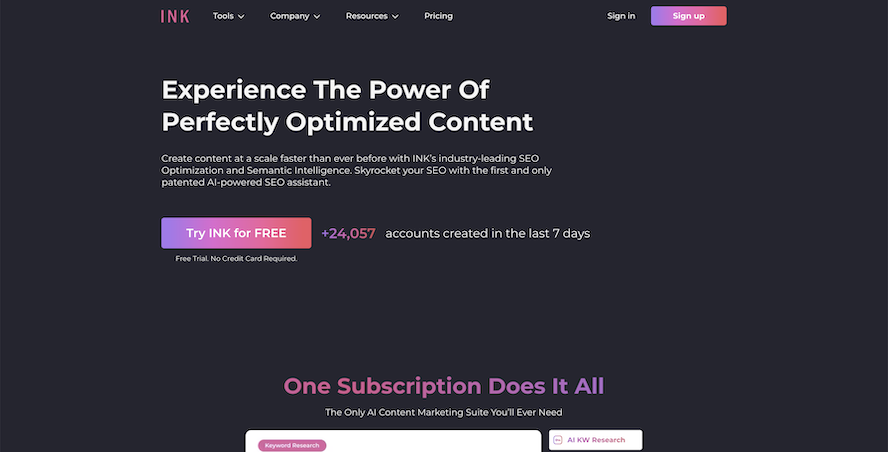
INK AI is a writing platform that uses artificial intelligence to help writers create SEO-optimized content.
It assists in real-time and provides suggestions to make your text more readable and engaging, all while ensuring it's optimized for search engines.
Here are 6 of INK AI Key Features:
- SEO Optimization: Analyzes your content and provides recommendations to optimize it for search engines. This includes keyword density, meta descriptions, title tags, and more.
- Content Improvement: Offers suggestions to improve the quality of your writing. It checks for grammar errors, spelling mistakes, and readability issues.
- Keyword Analysis: Helps you choose the right keywords for your content. It provides data on keyword volume, competition, and relevance.
- Competitor Analysis: Compare your content with top-ranking articles on the same topic. This allows you to understand what you're up against and how you can make your content stand out.
- Content Relevance: Ensures your content is relevant to your chosen topic. It identifies areas where you could add more depth or clarity.
- Content Structuring: Helps structure your content in a way that's easy to read and digest. It suggests headers, bullet points, and paragraph breaks.
How Do You Use INK AI?
INK AI is a user-friendly tool designed to help you optimize your content for SEO.
Here's a step-by-step guide on how to use it:
- Download and Install: You can download the INK AI app from their official website. Once downloaded, install it on your computer.
- Open INK AI: Open the application on your computer. You'll see a clean, well-organized interface.
- Start Writing: Write your content directly into the INK editor. You can also copy and paste pre-written content into the editor.
- Keyword Optimization: On the right-hand side of the screen, you'll find a section called ‘Focus Keyphrase.' This is where you input the keyword or phrase you want your content to rank for.
- Content Optimization: Once you've input your focus keyword, the software will analyze your content. It provides scores for readability and SEO, along with suggestions for improvement.
- Follow Suggestions: Use the suggestions provided to improve your content. These might include adding more keywords, improving sentence structure, correcting grammar mistakes, etc.
- Check Word and Character Count: At the bottom of the screen, you’ll find the word and character count of your content. This helps ensure your content is neither too short nor too long.
- Preview: Use the ‘Preview' function to see how your content will look when published.
- Export: Once you're satisfied with your content, you can export it in various formats, including HTML, markdown, or plain text.
Best INK AI Alternatives
| AI Writing Tool | Free Trial/Plan | Learn More |
| Jasper | Yes | > More Info |
| Rytr | Yes | > More Info |
| Copy.ai | Yes | > More Info |
| Hypotenuse AI | Yes | > More Info |
| Sudowrite | Yes | > More Info |
| Writesonic | Yes | > More Info |
| Paragraph AI | Yes | > More Info |
| Article Forge | Yes | > More Info |
| Agility Writer | No | > More Info |