Famed for its sophisticated features and user-friendly interface, Moz has become a go-to resource for many digital marketers.
But what sets it apart from the myriad of other tools available? Is it worth the investment?
In this comprehensive review, we'll delve into the nuts and bolts of Moz, exploring its features, usability, pricing, and effectiveness to help you determine if it's the right SEO solution for your business.
Moz Review Summary
Unveiling the Features of Moz: An In-depth Review $99/month

Name: Moz
Description: As a vibrant digital marketing community, Moz offers a wealth of resources for learning inbound marketing. Backed by the largest community, Moz continues to be a sought-after resource for digital marketers aiming to enhance their SEO strategies.
Offer price: Starts from $79 per month when billed annually
Currency: USD
Application Category: Digital Marketing, SEO Tool
- Price Comparison
- SEO Features
- Usability / UX
Summary
Moz is a comprehensive SEO software suite that is highly regarded for its ability to simplify and streamline various aspects of search engine optimization. The toolset provided by Moz includes functionalities crucial for effective SEO work, such as tracking site positioning, conducting keyword research, and facilitating link building efforts.
What does Moz do?
Moz is an all-in-one software suite that provides a comprehensive range of tools and resources to help businesses enhance their online visibility and improve website performance.
Its functionalities encompass crucial aspects of SEO work, including raising local-search visibility, tracking SERP, managing link building, and content marketing.
Moz Pro, the subscription-based offering from Moz, is particularly popular for its ability to handle various aspects of an SEO campaign. It's often used in tandem with Google Analytics for a more robust understanding of a site's performance.
The 8 Key Features of Moz Pro
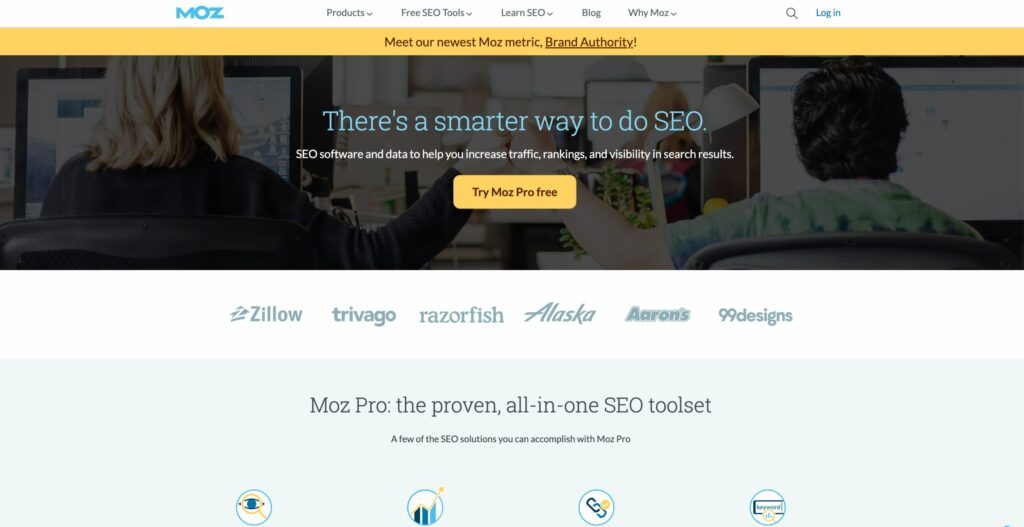
- SEO Auditing & Monitoring: This includes regular alerts for performance changes and a comprehensive audit of your entire site.
- Link Building: Provides tools to help you discover and prioritize the best link building opportunities.
- Keyword Research: Allows you to conduct keyword research to optimize your content
- Rank Tracking: Track your site's ranking for specific keywords
- Page Optimization: Provides suggestions for optimizing individual pages on your site
- Technical SEO: Offers tools for addressing technical aspects such as improving site speed, mobile-friendliness, and other technical factors that impact SEO.
- Competitor Rank Tracking: Allows you to compare your site's performance with your competitors' in terms of keyword rankings.
- Integration with Google: Moz Pro integrates with Google, allowing you to pull in data directly from Google's tools.
Can I use Moz for Free?
Yes, Moz does offer a selection of free SEO tools that anyone can use. These include:
- MozBar: A free browser extension that provides on-page access to Moz’s link metrics and site analysis tools.
- Link Explorer: Allows you to research backlinks, find link-building opportunities, and discover potentially damaging links, albeit with limited queries per month.
- Keyword Explorer: Offers 10 free keyword queries a month.
- Local Listing Score: Shows how your local business appears in local search engines, directories, and on review sites.
- On-Page Grader: Provides a report on how well your webpage is optimized for a particular keyword.
- My Online Presence: See how your location appears on local search engines and directories.
>> Click here to try out the free version of Moz
The Differences Between Moz Free & Moz Pro
| Features | Moz Free | Moz Pro |
|---|---|---|
| Keyword Research | Available, but limited | Comprehensive keyword research tools available |
| Site Analysis | Basic site analysis provided | Advanced site analysis including site audits |
| SEO Insights | Limited insights | Detailed SEO insights |
| Link Research | Not available | Full link research capabilities |
| Rank Tracking | Not available | Available, with ability to track specific keywords over time |
| Page Optimization | Not available | Suggestions for optimizing individual pages |
| Technical SEO | Not available | Tools for improving technical aspects of SEO |
| Competitor Rank Tracking | Not available | Ability to compare site's performance with competitors |
| Integration with Google | Not available | Integrates directly with Google's tools |
>> Click here to Sign Up for Moz Pro 30 Days Free Trial
Which is Better: Moz or SEMrush?
| Comparison Point | Moz | SEMrush |
|---|---|---|
| Functionality and Features | Offers a variety of features but has more restricted reporting limits. | Has more features and offers more generous reporting limits. |
| User Seats | Allows up to five users on its most expensive plan. | Offers only one user seat in all their plans. |
| User Reviews | Rates 4.4/5 stars with 388 reviews. | Rates slightly higher with 4.5/5 stars and 1,782 reviews. |
| Keyword Tracking | Tracks keywords weekly. | Tracks keywords daily. |
| Number of Tracked Sites and Keywords | Allows tracking of two sites and 300 keywords on the base plan. | Allows tracking of up to 5 sites and 500 keywords on the base plan. |
| Content Marketing Capabilities | Not explicitly mentioned. | Has content marketing capabilities. |
4 Reasons Why We Think SEMrush is better than Moz
- Keyword and Site Tracking: SEMrush tracks up to 5 sites and 500 keywords on the base plan, whereas Moz only tracks two sites and 300 keywords.
- Frequency of Keyword Tracking: SEMrush tracks keywords daily, whereas Moz tracks them weekly. This factor could be crucial if you're in a highly competitive market.
- Support Channels: SEMrush offers multiple channels for support, such as live chat, phone, and email. In contrast, Moz only provides email support.
- Data-Centric Approach: SEMrush provides a robust data-centric approach, Moz integrates simplicity with a user-friendly dashboard. Depending on your needs, SEMrush's data-centric approach could be more advantageous.
>> Click here to read our in-depth review of SEMrush
What are the Differences Between Moz and Ahrefs?
| Comparison Point | Moz | Ahrefs |
|---|---|---|
| Keyword Tools | Has the Keyword Difficulty tool. | Uses the Keywords Explorer. |
| Domain Rating (DR) and Domain Authority (DA) | Might report a lower DA because it determines that the specific profile of links isn't as strong. | Might report a higher DR because a site has many links. |
| Content Marketing Capabilities | Offers content marketing capabilities. | Offers content marketing capabilities, often seen as more advanced. |
| User Reviews | Rates 4.4/5 stars with 384 reviews. | Rates slightly higher with 4.6/5 stars and 482 reviews. |
| Backlinking and API Platform | Is considered better in backlinking and has a much stronger API platform. | Not as strong in backlinking and API platform as compared to Moz. |
| Daily Rankings and Keyword Ranking by Device | Preferred for monitoring keyword rankings by device. | Suitable for staying on top of daily rankings. |
The Pros and Cons of Moz
Benefits:
- User-friendly interface: Has an intuitive interface that makes it easy for beginners to understand and use.
- Comprehensive keyword research: Offers extensive keyword research capabilities, helping users find the most effective keywords for their SEO strategy.
- Link building tools: Provides tools for tracking your backlink profile and identifying opportunities for new links.
- Local SEO features: Moz Local helps businesses improve their local SEO by ensuring their business listings are consistent across the web.
- On-page optimization: Provides recommendations for on-page SEO improvements.
- Custom reports: Users can create custom reports and schedule them to be sent regularly.
- Educational resources: Offers a wealth of educational resources, including a blog, webinars, and a Q&A forum.
Drawbacks:
- Price: Moz can be expensive, especially for small businesses or individuals just starting out with SEO.
- Limited data in some areas: The keyword and backlink data can sometimes be less comprehensive than other tools.
- Slow crawl speed: The site crawl feature can take some time, which can delay access to important data.
- No PPC data: Unlike some other SEO tools, Moz does not provide data on pay-per-click advertising.
- Limited multi-language support: While Moz supports multiple languages, some non-English characters don't work well in the system.
Is Moz a good SEO tool?
While it's an excellent all-in-one digital marketing optimization tool, it's not necessarily best-in-class across all areas. For example, other tools might offer more advanced content marketing capabilities or daily ranking updates which you have read earlier.
Moz Pro can be a solid choice for teams looking for a comprehensive digital marketing optimization tool, especially those who value learning resources and a user-friendly interface.
However, it might not be the best fit for those on a tight budget or those looking for specialized, best-in-class features in every area.
Moz Alternatives
| Tool | Free Trial / Plan | Learn More |
| SEMrush | 14-day | > More Info |
| Ahrefs | 14-day | > More Info |
| Majestic | Free tool available | > More Info |
| Serpstat | 7-day | > More Info |
| SE Ranking | 14-day | > More Info |
| CanIRank | 7-day | > More Info |
| SEO PowerSuite | 14-day | > More Info |
| CognitiveSEO | 7-day | > More Info |
| Screaming Frog | Free version available | > More Info |
| SpyFu | Free tool available | > More Info |
| SurferSEO | No | > More Info |
Who is the Owner of Moz?
Moz was founded by Rand Fishkin and Gillian Muessig in 2004.
However, as of today's date (September 2, 2023), the SEO software startup Moz has been acquired by iContact, a subsidiary of J2 Global.
The terms of the deal were not disclosed. Therefore, the current owner of Moz is iContact Marketing Corp, a subsidiary of J2 Global. (source)