From small-scale businesses to multinational corporations, Screaming Frog serves as the trusted companion for SEO professionals worldwide.
But what makes it such a game-changer in the realm of search engine optimization?
Let's dive into the depths of this SEO auditing tool, dissecting its features, usability, and performance, to uncover why it's the talk of the town.
Screaming Frog Review Summary
Why Screaming Frog is the Preferred SEO Audit Tool: A 2023 Review $259/month

Name: Screaming Frog
Description: The company behind this tool, Screaming Frog, is an experienced SEO agency that offers tutorials and a user guide to help users maximize the functionality of the SEO Spider. While the SEO Spider is available for free, it limits the crawling to 500 URLs. Users can purchase a license to crawl more URLs and gain access to advanced features. This makes it a versatile tool that caters to a range of budgets and needs within the SEO community.
Offer price: Starting from $259 per month
Currency: USD
Application Category: Digital Marketing, SEO Tool
- Price Comparison
- SEO Features
- Usability / UX
Summary
Screaming Frog is a highly advanced SEO auditing tool, known as the SEO Spider. This software is widely used and trusted by SEO professionals and agencies around the globe for its capability to efficiently crawl both small and large websites. The tool enables users to create XML sitemaps, including specific image XML sitemaps, providing comprehensive navigation assistance. Screaming Frog SEO Spider also offers web scraping and custom extraction features, allowing users to gather data from websites using an in-built browser.
What does Screaming Frog do?
The tool operates like a diligent spider, crawling through every nook and cranny of your website to gather crucial data.
This includes information about broken links, page titles, metadata, duplicate content, redirects, and much more.
It then compiles this data into comprehensive reports, providing you with actionable insights to improve your site's SEO performance.
Additionally, Screaming Frog can generate XML sitemaps, aiding search engines in understanding and indexing your site's structure. It's not just an auditing tool; it's a strategic partner, helping you navigate the often complex world of SEO.
The 8 Key Features of Screaming Frog
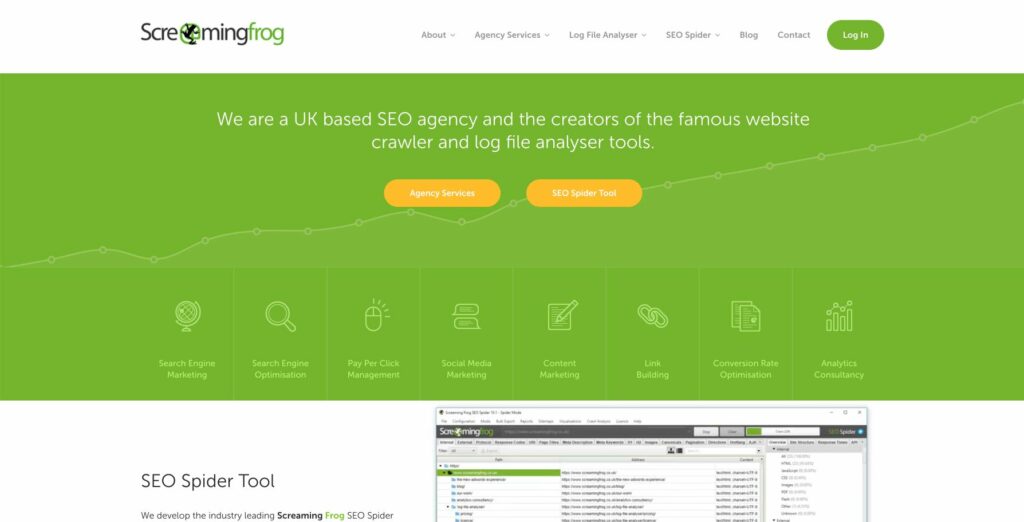
- Website Crawling: Navigates your website, identifying and analyzing critical elements like URLs, images, CSS, scripts, and more.
- SEO Audit: Performs a comprehensive SEO audit, identifying issues like broken links, duplicate content, and poor metadata that could be hampering a site's performance.
- XML Sitemap Generation: Assists in creating dynamic XML sitemaps, aiding search engines in understanding and indexing websites effectively.
- Custom Extraction: Allows users to gather specific data using CSS Path, XPath, or regex. This is particularly useful for those who need to extract structured data from a website.
- Google Analytics Integration: Can integrate with Google Analytics, pulling in user data to provide more context to your audit.
- Visualizations: Offers visual representations of your website's architecture, enabling you to understand and optimize your site structure better.
- Inbuilt SEO Tools: Loaded with an array of handy SEO tools, such as a SERP Snippet emulator, PageSpeed insights, and AMP validator.
- JavaScript Rendering: Can crawl and render JavaScript websites, providing a more accurate representation of how search engines see your site.
Is Screaming Frog free or paid?
| Features | Free Version | Paid Version |
|---|---|---|
| Number of URLs that can be crawled | Up to 500 | Unlimited |
| Google Analytics Integration | No | Yes |
| Custom Extraction | No | Yes |
| JavaScript Rendering | No | Yes |
| SERP Snippet Emulator | Yes | Yes |
| PageSpeed Insights | Yes | Yes |
| AMP Validator | Yes | Yes |
| Cost | Free | Starting from $259/month |
Screaming Frog operates on a freemium model, offering both free and paid versions of its SEO Spider tool.
The free version allows users to crawl and analyze up to 500 URLs, providing valuable insights for small-scale SEO audits.
However, for a more exhaustive analysis, the paid version is required. Starting from $259 per month, the paid version removes the URL limit and unlocks a host of additional features.
These include Google Analytics integration, custom extraction, JavaScript rendering, and much more. It's worth noting that while the free version offers substantial functionality, the paid version provides a more comprehensive suite of tools for in-depth SEO analysis and optimization.
Click here to check out the differences between the free and paid version
What is the best way to use a Screaming Frog?
The most effective way to use Screaming Frog is by leveraging its comprehensive suite of features to perform a thorough SEO audit of your website.
Start by using the crawler to scan your website and identify key areas of concern, such as broken links, duplicate content, or missing metadata.
Integrate the tool with Google Analytics to gain deeper insights into user behavior and site performance.
Utilize the custom extraction feature to gather specific data that can help inform your SEO strategy.
Don't forget to generate an XML sitemap to assist search engines in understanding and indexing your website.
With JavaScript rendering, you can also see your site as search engines do.
Finally, use the built-in SEO tools like the SERP snippet emulator and PageSpeed insights to enhance your site's visibility and loading speed.
Remember, Screaming Frog is a powerful tool, but the results it provides are only as good as the actions you take based on those insights.
A Step-by-step Guide to Use Screaming Frog
Step 1: Install and open Screaming Frog. Enter the URL of the website you want to analyze in the bar at the top and hit ‘Start.'
Step 2: Allow the tool to crawl your website. It will automatically identify issues like broken links, duplicate content, and missing metadata.
Step 3: Once the crawl is complete, review the results. The tool provides a wealth of data on different tabs, including internal and external links, security, response codes, and more.
Step 4: Integrate Screaming Frog with Google Analytics for deeper insights. Go to ‘Configuration,' then ‘API Access,' and finally ‘Google Analytics.' Enter your account details for integration.
Step 5: Use the custom extraction feature to gather specific data. This can be found under ‘Configuration' and then ‘Custom.'
Step 6: Generate an XML sitemap to assist search engines in understanding and indexing your website. This can be done by navigating to ‘Sitemaps' and then ‘Create XML Sitemap.'
Step 7: Utilize JavaScript rendering to see your site as search engines would. This option is under ‘Configuration' and then ‘Spider,' in the ‘Rendering' tab.
Step 8: Use built-in SEO tools like the SERP snippet emulator to see how your page might appear in search results. This can be found under the ‘Page Titles' or ‘Meta Description' tabs.
Step 9: Use PageSpeed insights to understand how quickly your pages load and get suggestions for improvement. This is located under ‘Bulk Export,' then ‘Response Times,' and finally ‘PageSpeed.'
Step 10: Finally, remember to take action based on these insights. Analyzing the data is only the first step; implementing changes based on this analysis is what will truly improve your SEO.
The Pros and Cons of Screaming Frog
Benefits:
- Comprehensive Website Crawler: Provides an accurate, up-to-date assessment of all pages on a website.
- Ease of Use and Speed: Appreciated for its user-friendly interface and quick operation. It promptly identifies technical SEO issues and provides detailed solutions.
- Integration with Google Services: Integrates perfectly with Google Analytics and Google Search Console, adding to its versatility.
- Large Scale Site Health Checks: You can perform large-scale health checks of your site, analyzing page titles and metadata for absolutely free.
- Strong Resources and Community: Excellent resources and a supportive community, enhancing the user experience.
Drawbacks:
- Lacks Visual Appeal: Compared to modern software, it lacks visual elements, making it look more like a back-end database.
- Hardware Requirements: The tool can be resource-intensive, especially when dealing with larger sites. Having a lot of RAM and an SSD can be beneficial for its optimal functioning.
- Dependent on User's Machine: Unlike cloud-based crawlers, it runs on the user's machine which can be both an advantage and a disadvantage depending on the use-case.
>> Click here to download the free version of Screaming Frog
Screaming Frog Alternatives
| Tool | Free Trial / Plan | Learn More |
| SEMrush | 14-day | > More Info |
| Ahrefs | 14-day | > More Info |
| Moz | 30-day | > More Info |
| Majestic | Free tool available | > More Info |
| Serpstat | 7-day | > More Info |
| SE Ranking | 14-day | > More Info |
| CanIRank | 7-day | > More Info |
| SEO PowerSuite | 14-day | > More Info |
| CognitiveSEO | 7-day | > More Info |
| SpyFu | Free tool available | > More Info |
| SurferSEO | No | > More Info |
Frequently Asked Questions
1. Why is Screaming Frog slow?
Screaming Frog can be slow due to a variety of reasons.
One key factor is that it's a memory-intensive process. The software relies heavily on RAM to hold data during a website crawl, so the more pages it has to crawl, the more memory it needs. If your computer doesn't have enough RAM, this can slow down the crawl and even cause the software to crash.
Secondly, if there are too many requests, it might lead to a server response problem, which can also slow down the crawl.
Lastly, the configuration of the software can impact its speed. If the configuration isn't optimal, it could potentially slow down the software.
2. How do you speed up a Screaming Frog crawl?
Firstly, allocating more RAM to the tool can substantially improve its performance. For instance, allocating 4GB of RAM can support crawls of up to approximately 2 million URLs.
Secondly, adjusting the settings under the ‘configuration' tab can also help. By setting the maximum number of threads and URLs, you control the number of crawlers, which can affect the speed. The speed data can be found under the ‘Response Time' column once you've crawled your website and clicked on the ‘Response Code' tab.
Lastly, modifying the crawl speed in the ‘Configuration' menu can make a noticeable difference. In the pop-up window, select the maximum number of threads.
3. Can Screaming Frog create a sitemap?
Yes, Screaming Frog is capable of creating a sitemap. This SEO tool allows you to generate XML Sitemaps, including Image Sitemaps, for any website, regardless of the CMS used or the website's age.
Once your site has been crawled by Screaming Frog, you can easily create an XML Sitemap by navigating to the ‘Sitemaps' option in the menu.
It's also possible to create separate sitemaps for different languages, which can be particularly useful for multilingual websites.
4. Who is the founder of Screaming Frog?
The founder of Screaming Frog is Dan Sharp. He established the UK-based search marketing agency specializing in SEO and PPC. In addition to running the agency, Sharp also oversees the development of innovative software tools that aid in search marketing.
Alongside him, Graeme Radford played a significant role in the early days of the company. Radford founded one of the UK's original search marketing agencies in 1998 and hired Jason as the first team member.
Both Sharp and Radford have made significant contributions to Screaming Frog's growth and success.